Side-by-Side Box Plots with Patterns From Data Sets Stacked by reshape2 and melt() in R
April 10, 2014 22 Comments
Introduction
A while ago, one of my co-workers asked me to group box plots by plotting them side-by-side within each group, and he wanted to use patterns rather than colours to distinguish between the box plots within a group; the publication that will display his plots prints in black-and-white only. I gladly investigated how to do this in R, and I want to share my method and an example of what the final result looks like with you.
In generating a fictitious data set for this example, I will also demonstrate how to use the melt() function from the “reshape2” package in R to stack a data set while keeping categorical labels for the individual observations. For now, here is a sneak peek at what we will produce at the end; the stripes are the harder pattern to produce.
Read the rest of this post to learn how to generate side-by-side box plots with patterns like the ones above!

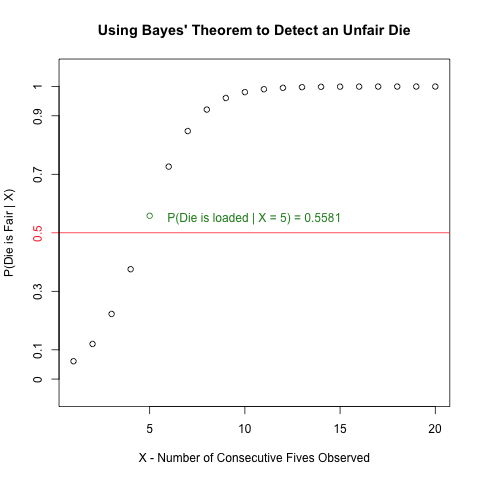
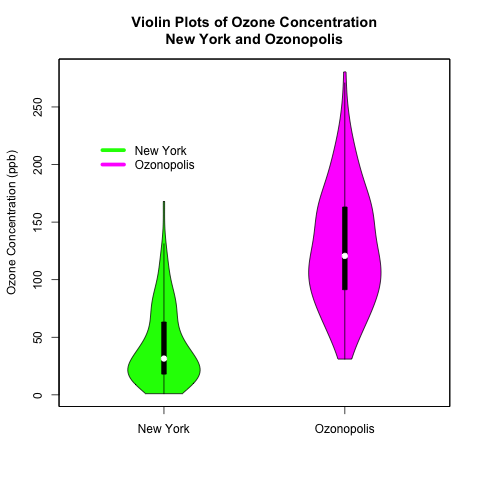
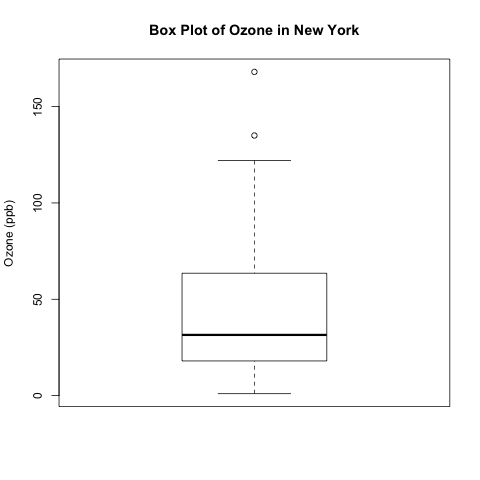
Recent Comments