Eric’s Enlightenment for Monday, June 1, 2015
June 2, 2015 Leave a comment
- A comprehensive graphic of public perceptions about chemistry in the United Kingdom – compiled by the Royal Society of Chemistry. (Hat Tip: Neil Smithers)
- Qing Ke et al. compiled a list of “sleeping beauties” in science – articles that were not appreciated at the time of publication and required much passage in time before becoming popular in the scientific community. (Unfortunately, that original article is gated by subscription.) As reported in Nature.com, “the longest sleeper in the top 15 is a statistics paper from Karl Pearson, entitled, ‘On lines and planes of closest fit to systems of points in space‘. Published in Philosophical Magazine in 1901, this paper awoke only in 2002.” Out of those top 15 sleeping beauties, 7 were in chemistry. A full pre-published version of Ke et al.’s paper can be found on arXiv.
- What would the Earth’s stratospheric ozone layer look like if the Montreal Protocol was never enacted to ban halocarbon refrigerants, solvents, and aerosol-can propellants? Using simulations, Martyn Chipperfield et al. “found that the Antarctic ozone hole would have grown by an additional 40% by 2013.”
- Jan Hoffman on new challenges in mental health for university students: “Anxiety has now surpassed depression as the most common mental health diagnosis among college students, though depression, too, is on the rise. More than half of students visiting campus clinics cite anxiety as a health concern, according to a recent study of more than 100,000 students nationwide by the Center for Collegiate Mental Health at Penn State.”
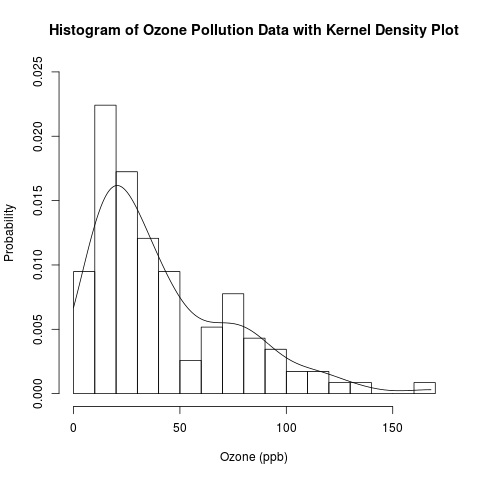


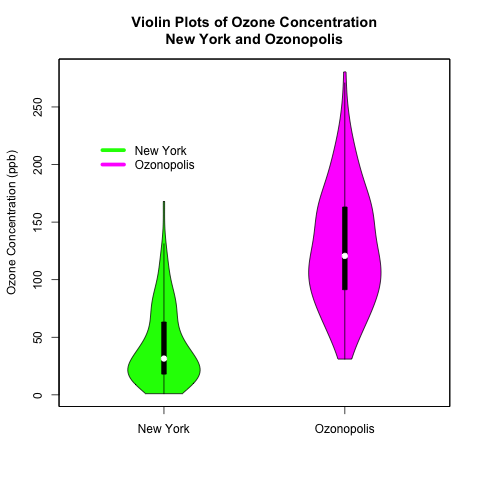
Recent Comments