Introduction
Recently, I began a series on exploratory data analysis (EDA), and I have written about descriptive statistics, box plots, and kernel density plots so far. As previously mentioned in my post on box plots, there is a way to combine box plots and kernel density plots. This combination results in violin plots, and I will show how to create them in R today.
Continuing from my previous posts on EDA, I will use 2 univariate data sets. One is the “ozone” data vector that is part of the “airquality” data set that is built into R; this data set contains data on New York’s air pollution. The other is a simulated data set of ozone pollution in a fictitious city called “Ozonopolis”. It is important to remember that the ozone data from New York has missing values, and this has created complications that needed to be addressed in previous posts; missing values need to be addressed for violin plots, too, and in a different way than before.
The vioplot() command in the “vioplot” package creates violin plots; the plotting options in this function are different and less versatile than other plotting functions that I have used in R. Thus, I needed to be more creative with the plot(), title(), and axis() functions to create the plots that I want. Read the details carefully to understand and benefit fully from the code.
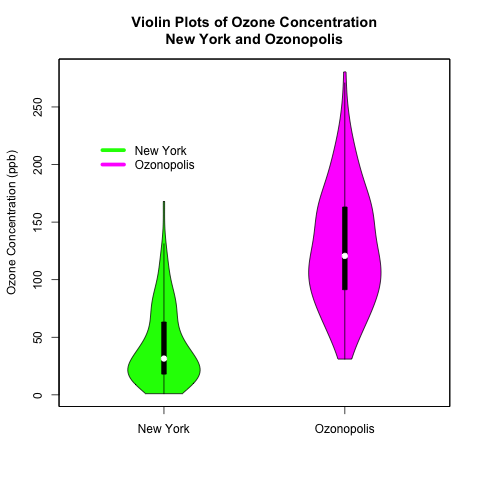
Read further to learn how to create these violin plots that combine box plots with kernel density plots! Be careful – the syntax is more complicated than usual!
Read more of this post
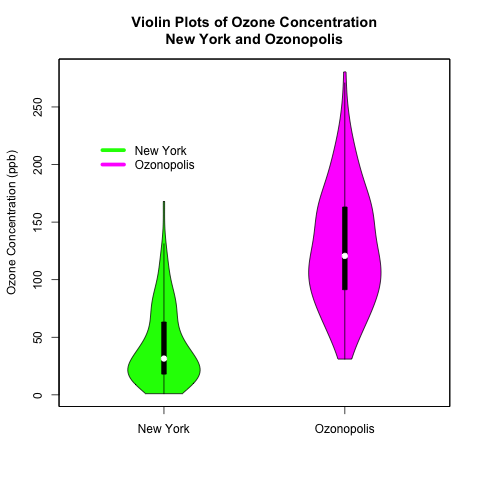
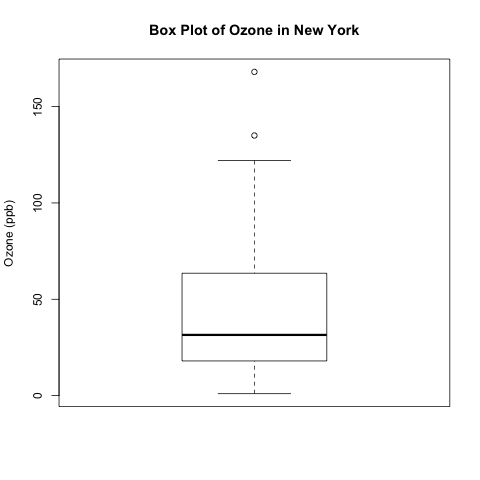


Recent Comments